Not applicable for Design to Earn ENERGY STAR.
The process for tax deductions and green building ratings is illustrated in [bookref id="calculation-process-for-tax-deductions-and-green-building-ratings"]. For both of these purposes, the proposed design is compared to a baseline building and the percent savings are calculated for the proposed design relative to the baseline building.
[figure title="Calculation Process for Tax Deductions and Green Building Ratings" id="calculation-process-for-tax-deductions-and-green-building-ratings"]
- The process begins with a detailed description of the proposed design. Information is provided in enough detail to enable an estimate of annual energy use for a typical weather year. This information includes the building envelope, the lighting systems, the HVAC systems, the water heating systems and other important energy-using systems. This collection of information is referred to in this manual as building descriptors. A detailed presentation of the building descriptors are provided in Chapter 6.
- Before the calculations are performed, some of the building descriptors are modified for the proposed design to incorporate prescribed (neutral independent) modeling assumptions. Prescribed modeling assumptions are different depending on purpose. For tax deductions, they include schedules of operation and plug loads. For green building ratings, there are few prescribed modeling assumptions.
- The next step is to make a simulation of the proposed design to determine how well the heating and cooling loads are being satisfied. The indicator isunmet load hours, the number of hours during the year when the space temperature is below the heating set point temperature or greater than the cooling set point temperature. A large number of hours indicate that the equipment is undersized.
- Test the number of unmet load hours and proceed only if the hours are less than 300 for the year of the simulation.
- If the unmet load hours are greater than 300 for the year, then the baseline building simulation model is adjusted to reduce the unmet load hours to less than 300. If the problem is heating, then the size of the boiler or furnace may need to be increased. If the problem is cooling, then the size of the coils or chillers may need to be increased. These adjustments are not made automatically for the proposed buidling, but rather are specified by the modeler. See [bookref id="procedure-for-adjusting-equipment-hvac-sizes-in-the-baseline-building"].
- If the unmet load hours are less than 300, then the final simulation is performed. If no changes are made in the model, this may be the same simulation in step 3. These calculations produce the results that are compared to the baseline building, which is calculated in steps 7 through 16.
- Create the baseline building following the rules in this manual. The baseline building has the same floor area, number of floors and spatial configuration as the proposed design; however, systems and components are modified to be in minimum compliance with the baseline standard. The HVAC systems for the baseline building are established according to rules in this manual and depend on the primary building activity (residential or non-residential), the floor area, the number of stories and the fuel used for heating. See [bookref id="hvac-mapping"].
- Sizing calculations are performed for the baseline building and heating equipment is oversized by 25% and cooling equipment by 15%.
- The next step is to make a simulation of the baseline building to determine how well the heating and cooling loads are being satisfied. This process is the same as performed for the proposed design in step 3.
- The number of unmet load hours is then tested to see if they are greater than 300. This is not likely to occur since the heating and cooling equipment is oversized by 15% for cooling and 25% for heating in step 8.
- If the unmet load hours are greater than 300, then equipment in the baseline building is increased so that the unmet hours are less than 300. See [bookref id="procedure-for-adjusting-equipment-hvac-sizes-in-the-baseline-building"].
- Once both the baseline building and the proposed design have unmet load hours less than 300, they are compared to confirm that the unmet load hours for the proposed design are not greater than 50 more than the baseline building.
- If the difference in unmet hours is greater than 50, then the equipment in the baseline building is educed in size so that the difference is less than or equal to 50. See [bookref id="procedure-for-adjusting-equipment-hvac-sizes-in-the-baseline-building"].
- Once the tests on unmet load hours are satisfied, then the energy performance of the baseline building is calculated. If the tests of unmet hours are satisfied the first time through, this step is the same as step 9.
- The baseline building is rotated 90 degrees and modeled again. This is repeated for four orientations. Each time the building is rotated the equipment is resized.
- The baseline energy use for the baseline building is calculated as the average of the energy use for the four orientations.
- The next step is to make a simulation of the proposed design to determine how well the heating and cooling loads are being satisfied. Finally, the percent savings are calculated. For tax deductions, only regulated energy is considered, but for green building ratings, total energy is considered.
The COMNET calculation process described above is consistent with the ASHRAE Standard 90.1 Performance Rating Method (PRM) as contained in Appendix G of the Standard.
The process for tax deductions and green building ratings is illustrated in Figure 2.4-1. For both of these purposes, the proposed design is compared to a baseline building and the percent savings are calculated for the proposed design relative to the baseline building.

Figure 2.4-1: Calculation Process for Tax Deductions and Green Building Ratings
1. The process begins with a detailed description of the proposed design. Information is provided in enough detail to enable an estimate of annual energy use for a typical weather year. This information includes the building envelope, the lighting systems, the HVAC systems, the water heating systems and other important energy-using systems. This collection of information is referred to in this manual as building descriptors. A detailed presentation of the building descriptors are provided in Chapter 6.
2. Before the calculations are performed, some of the building descriptors are modified for the proposed design to incorporate prescribed (neutral independent) modeling assumptions. Prescribed modeling assumptions are different depending on purpose. For tax deductions, they include schedules of operation and plug loads. For green building ratings, there are few prescribed modeling assumptions.
3. The next step is to make a simulation of the proposed design to determine how well the heating and cooling loads are being satisfied. The indicator is unmet load hours, the number of hours during the year when the space temperature is below the heating set point temperature or greater than the cooling set point temperature. A large number of hours indicate that the equipment is undersized.
4. Test the number of unmet load hours and proceed only if the hours are less than 300 for the year of the simulation.
5. If the unmet load hours are greater than 300 for the year , then the baseline building simulation model is adjusted to reduce the unmet load hours to less than 300. If the problem is heating, then the size of the boiler or furnace may need to be increased. If the problem is cooling, then the size of the coils or chillers may need to be increased. These adjustments are not made automatically for the proposed buidling, but rather are specified by the modeler.
6. If the unmet load hours are less than 300, then the final simulation is performed. If no changes are made in the model, this may be the same simulation in step 3. These calculations produce the results that are compared to the baseline building, which is calculated in steps 7 through 14.
7. Create the baseline building following the rules in this manual. The baseline building has the same floor area, number of floors and spatial configuration as the proposed design; however, systems and components are modified to be in minimum compliance with the baseline standard. The HVAC systems for the baseline building are established according to rules in this manual and depend on the primary building activity (residential or non-residential), the floor area, the number of stories and the fuel used for heating. See Figure 6.1.2-1.
8. Sizing calculations are performed for the baseline building and heating equipment is oversized by 25% and cooling equipment by 15%.
9. The next step is to make a simulation of the baseline building to determine how well the heating and cooling loads are being satisfied. This process is the same as performed for the proposed design in step 3.
10. The number of unmet load hours is then tested to see if they are greater than 300. This is not likely to occur since the heating and cooling equipment is oversized by 15% for cooling and 25% for heating in step 8.
11. If the unmet load hours are greater than 300, then equipment in the baseline building is increased so that the unmet hours are less than 300.
12. Once the tests on unmet load hours are satisfied, then the energy performance of the baseline building is calculated. If the tests of unmet hours are satisfied the first time through, this step is the same as step 9.
13. The baseline building is rotated 90 degrees and modeled again. This is repeated for four orientations. Each time the building is rotated the equipment is resized.
14. The baseline energy use for the baseline building is calculated as the average of the energy use for the four orientations.
15. The next step is to make a simulation of the proposed design to determine how well the heating and cooling loads are being satisfied. Finally, the percent savings are calculated. For tax deductions, only regulated energy is considered, but for green building ratings, total energy is considered.
The COMNET calculation process described above is consistent with the ASHRAE Standard 90.1 Performance Rating Method (PRM) as contained in Appendix G of the Standard.
The process for calculating the performance cost index is illustrated in Figure 2.4-1. The proposed design energy cost is compared to a baseline building energy cost and the performance cost Index is calculated as the ratio.
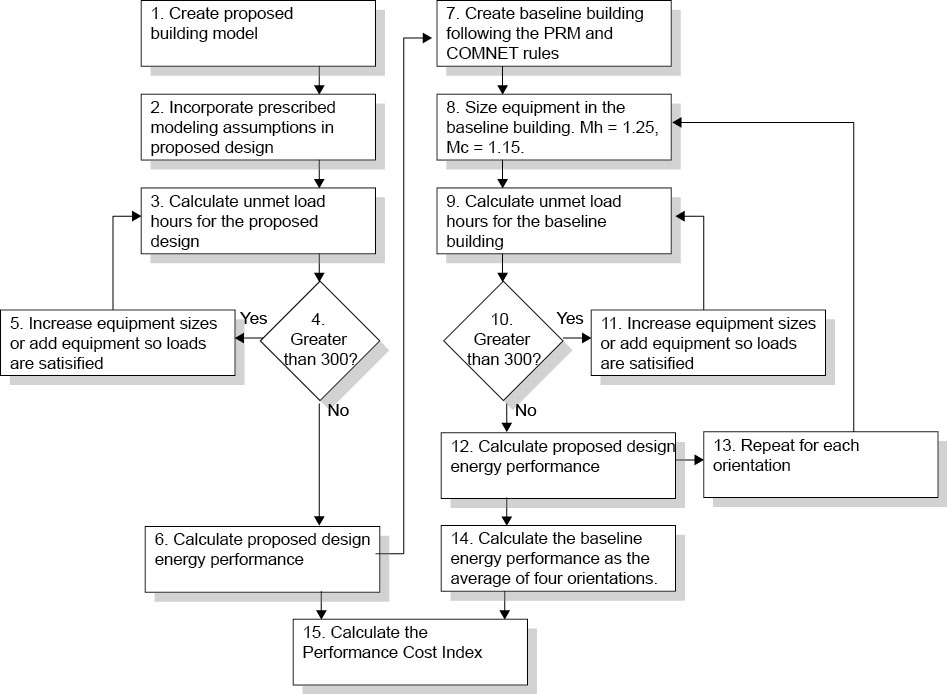
Figure 2.4-1 Process for Calculating Performance Cost Index
- The process begins with a detailed description of the proposed design. Information is provided in enough detail to enable an estimate of annual energy use for a typical weather year. This information includes the building envelope, the lighting systems, the HVAC systems, the water heating systems and other important energy-using systems. This collection of information is referred to in this manual as building descriptors. A detailed presentation of the building descriptors are provided in Chapter 3.
- Before the calculations are performed, some of the building descriptors are modified for the proposed design to incorporate prescribed (neutral independent) modeling assumptions. Prescribed modeling assumptions are different depending on purpose.
- The next step is to make a simulation of the proposed design to determine how well the heating and cooling loads are being satisfied. The indicator is unmet load hours, the number of hours during the year when the space temperature is below the heating set point temperature or greater than the cooling set point temperature. A large number of hours indicate that the equipment is undersized.
- Test the number of unmet load hours and proceed only if the hours are less than 300 for the year of the simulation.
- If the unmet load hours are greater than 300 for the year, then the baseline building simulation model is adjusted to reduce the unmet load hours to less than 300. If the problem is heating, then the size of the boiler or furnace may need to be increased. If the problem is cooling, then the size of the coils or chillers may need to be increased. These adjustments are not made automatically for the proposed building, but rather are specified by the modeler.
- If the unmet load hours are less than 300, then the final simulation is performed. If no changes are made in the model, this may be the same simulation in step 3. These calculations produce the results that are compared to the baseline building, which is calculated in steps 7 through 14.
- Create the baseline building following the rules in this document. The baseline building has the same floor area, number of floors and spatial configuration as the proposed design; however, systems and components are modified to be in minimum compliance with the baseline standard. The HVAC systems for the baseline building are established according to rules in this manual and depend on the primary building activity (residential or non-residential), the floor area, the number of stories and the fuel used for heating.
- Sizing calculations are performed for the baseline building and heating equipment is oversized by 25% and cooling equipment by 15%.
- The next step is to make a simulation of the baseline building to determine how well the heating and cooling loads are being satisfied. This process is the same as performed for the proposed design in step 3.
- The number of unmet load hours is then tested to see if they are greater than 300. This is not likely to occur since the heating and cooling equipment is oversized by 15% for cooling and 25% for heating in step 8.
- If the unmet load hours are greater than 300, then equipment in the baseline building is increased so that the unmet hours are less than 300.
- Once the tests on unmet load hours are satisfied, then the energy performance of the baseline building is calculated. If the tests of unmet hours are satisfied the first time through, this step is the same as step 9.
- The baseline building is rotated 90 degrees and modeled again. This is repeated for four orientations. Each time the building is rotated the equipment is resized.
- The baseline energy use for the baseline building is calculated as the average of the energy use for the four orientations.
- Calculate the performance cost index as the ratio of the proposed design energy cost divided by the baseline building energy cost.
2.4.1 Required Zone Modeling Capabilities
For use with the PRM of Standard 90.1-2019, software shall accept input for and be capable of modeling a minimum of 10 thermal zones, each with its own control of temperature. The simulation program shall be able to either (1) directly determine the proposed building performance and baseline building performance or (2) produce hourly reports of energy use by an energy source suitable for determining the proposed building performance and baseline building performance using a separate calculation engine. The simulation program shall be capable of performing design load calculations to determine required HVAC equipment capacities and air and water flow rates in accordance with generally accepted engineering standards and handbooks, for example, ASHRAE Handbook—Fundamentals (ASHRAE 2017).
2.4.2 Modeling Requirements for Unconditioned Spaces
An unconditioned space is an enclosed space that is neither directly nor indirectly conditioned. These are either (1) spaces that have neither a heating nor a cooling system or (2) spaces that are not cooled and have a heating system output capacity less than 3.4 Btu/h-ft2 (10 W/m2) and a cooling system with sensible output capacity less than 3.4 Btu/h-ft2 (10 W/m2). Examples include stairways, storage spaces, unoccupied adjacent tenant spaces, and attached sunspaces. Ventilated parking garages, attics, and crawlspaces are defined by Standard 90.1-2019 as unenclosed spaces and are not considered as unconditioned spaces. Modeling requirements for ventilated parking garages, attics, and crawlspaces are documented in the section below.
Unconditioned spaces shall be modeled if they are part of the permitted space. Permitted space includes all spaces in the building that are being analyzed for compliance with the use-case, which could be a beyond code program, a code compliance program or any other application which requires compliance with Standard 90.1-2019 PRM. All applicable envelope information shall be specified in a similar manner to conditioned space. If the unconditioned space is not a part of the permitted space, the space may be explicitly modeled or its impact on the permitted space may be approximated by modeling the space as outdoor space and turning off solar gains to the demising wall that separates the permitted space from the adjacent unconditioned space. The baseline envelope of conditioned, semi-heated, or plenum space adjacent to any other “unconditioned” enclosed space would be semi-exterior. Fenestration on these surfaces would be included in the fenestration area calculations for semi-exterior surfaces. For unconditioned spaces that are explicitly modeled, all internal gains and operational loads (occupants, water heating, receptacle, lighting and process loads) shall be modeled as designed if known or as specified in COMNET Appendix B (COMNET 2017) if unknown.
Return air plenums are considered indirectly conditioned spaces and shall be modeled with equipment, lighting power, and occupant loads at zero. Where recessed lights are used, heat from lights can be modeled to be transferred to the plenum.
Indirectly conditioned spaces can be either occupiable or not occupiable. For spaces that are not occupiable (such as plenums), lighting, receptacle, and occupant loads shall be zero. For indirectly conditioned spaces that are occupied, such as retail spaces, portions of restaurants etc., these loads shall be as designed. Indirectly conditioned zones will not have thermostat setpoint schedules. The allocation of zones into conditioned, indirectly-conditioned, and unconditioned zones shall be the same in baseline and proposed building models.
Unconditioned spaces may not be located in the same thermal zone as conditioned spaces. Conditioned spaces and indirectly conditioned spaces may be located in the same zone; when this occurs, the indirectly conditioned spaces will assume the space thermostat schedule of the conditioned space.
2.4.3 Modeling Requirements for Parking Garages, Attics, and Crawlspaces
Space types such as ventilated parking garage, attics, and crawlspaces are defined by Standard 90.1-2019 as unenclosed spaces, and for the purposes of envelope requirements, envelope components adjacent to them are treated as exterior surfaces. Therefore, the following rules apply:
|
|
Baseline |
Proposed |
|
Envelope |
Demising Walls: The baseline envelope for spaces (conditioned, semi-heated, and plenum) adjacent to unenclosed spaces shall be considered exterior and modeled with the baseline exterior envelope requirements. |
As designed |
|
Exterior Walls: Surfaces separating unenclosed spaces from the exterior shall be modeled to be the same as the proposed building. |
As designed |
|
|
All Other Surfaces: All other surfaces, except those classified as ‘Semi-Exterior’ or ‘Exterior’ shall be modeled to be the same as proposed. |
As designed |
|
|
Window-to-Wall Ratio (WWR) Calculation: As designed |
As designed |
|
|
Skylight Roof Ratio (SRR) Calculation: Only exterior roofs for enclosed spaces are included in the calculation of skylight area, hence exterior roof area for parking garages, attics or crawlspaces shall not be considered in the calculation of the skylight area. |
As designed |
|
|
Lighting |
The lighting power allowance for attics and crawlspaces shall be 0 W/ft2 for the baseline building unless the space is used as a storage or mechanical room, in which case the lighting power density (LPD) would be the value defined in Table G3.7 of Standard 90.1-2019. . For attics, LPDs should be used in conjunction with floor area that has headroom height of 7.5 ft or greater.[1] The lighting power allowance for parking garages is defined in Table G3.8 of Standard 90.1-2019. |
As designed |
|
HVAC System |
Ventilated parking garages, attics, and crawlspaces shall be excluded from the floor area used to determine the baseline HVAC system. |
As designed |
|
If these unenclosed spaces have space conditioning or a mechanical ventilation system, the systems are assumed to be the same in both proposed and baseline models. |
[1] Definition of Gross Floor Area from Standard 90.1-2019 Section 3: floor area, gross: the sum of the floor areas of the spaces within the building, including basements, mezzanine and intermediate-floored tiers, and penthouses with a headroom height of 7.5 ft or greater.
2.4.4 Modeling Requirements for Semi-Heated Spaces
A semi-heated space is defined as an enclosed space within a building that is heated by a heating system whose output capacity is greater than or equal to 3.4 Btu/h·ft2 of floor area but is not a conditioned space. Semi-heated spaces are documented under Section 3.3.1 of this manual.
2.4.5 Space Use Classification
Space use classifications determine the default or prescribed occupant density, occupant activity level, receptacle power, service water heating, lighting load, area-based minimum outdoor ventilation air, daylighting setpoints, and operating schedules used in the analysis. Process loads and refrigeration loads are also provided for applicable space types. The user shall designate space use classifications that best match the uses for which the building or individual spaces within the building are being designed.
The user may override the default assumptions for some building descriptors dependent on the space use classification with supporting documentation. Details are provided in Section 3.4.1 of this manual.
2.4.5.1 Space Use Classification Considerations
Space function inputs and how they translate to thermal zone and HVAC system analysis assumptions are defined by the following rules:
- Schedule Group: 12 different schedule groups are defined in COMNET Appendix C (COMNET 2017) for the Standard 90.1-2019 PRM. Each schedule group defines building-specific hourly profiles for thermostat setpoints, HVAC system availability, occupancy, lighting, etc. The schedules of operation may be entered by the user or defaulted to the values defined in COMNET Appendix C (COMNET 2017).
- Space Functions: Each building space is assigned one space function. Design internal loads and other space function input assumptions, including the assigned schedule group described above, may be input by the user or can be defaulted to the values defined in COMNET Appendix B (COMNET 2017). This is discussed in Section 3.4 of this manual.
- HVAC Zones: The makeup of spaces in thermal zones shall match the proposed building design. If HVAC zones have not yet been designed, they shall be determined in accordance with Section 3.3.1. Where HVAC zones include different space types, peak internal loads and other design inputs for the HVAC zone are determined by weight-averaging the space function design inputs by floor area. Thermal zone schedules are based on the schedule group of the predominant space function (by floor area) included in the thermal zone.
Not applicable for Building EQ.
Not applicable for Design to Earn ENERGY STAR.
